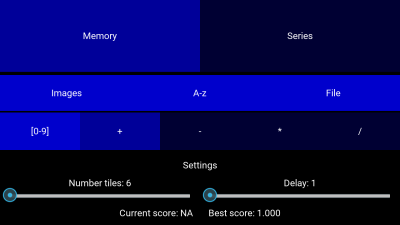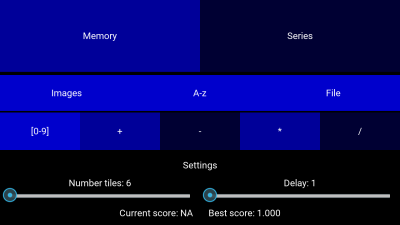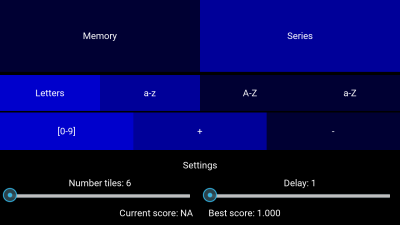DDMR.nl
Schoomory
Memory
When the game is started you are greeted by the settings screen
Here you can choose between 'memory' and 'series'. The bright-blue tiles are the active ones, by default the memory game is active. Clicking on the buttons 'Images' or 'A-z' starts the memory game with the fish-tiles or the letters from the alphabet. With the 'File' option you can pick any of the files availabe in the 'wordlists' directory:
- chinese words from the Let's Learn Chinese series.
- greek
- upper-case greek symbols
- lower-case greek symbols
Clicking on the [0-9] button will generate tiles with numbers. By default only the + operator is enabled, you can toggle the other ones by clicking on them.
The slider for the 'Number tiles' sets the number of tiles in the game. And the delay button is the time the game waits before it uncovers the not-matching tiles again.
Series
After clicking on the 'series' button the series configuration screen appears.
The game-mode is with letters only (either only lower-case (a-z), upper-case (A-Z) or mixed-case (a-Z)). For the number settings you have the option of a positive (+) or negative (-) series. Both start at 0, but the positive goes upwards, the negative downwards.
The delay option influences the number of seconds the game shows the series before it is hidden and you need to identify the location of the tiles. A longer delay gives you more time to find the starting point of the series, and to remember where every tile is.